How to Complete Arlo VMC2030 Setup with Ease?
An Arlo VMC2030 camera is ideal for smaller spaces. The best thing about this camera is that you do not need to compromise with video quality. Through this page, we will help you understand the installation process of this camera with ease. So, let’s get started with Arlo VMC2030 setup.
You will need the Arlo Secure app to set up your VMC2030 security camera. Therefore, before learning the setup instructions, you are suggested to install the latest stable version of the app on your mobile phone.

Steps to Set Up Arlo VMC2030Wireless Security Camera
The camera can be installed with the help of an Arlo Base Station or you can connect it directly to your WiFi router. The sections provided below will help you complete Arlo setup for both situations:
Arlo VMC2030 Setup with Base Station or SmartHub
- Launch the Arlo Secure app on your mobile phone.
- Tap the Add New Device option after scrolling down to the bottom of the screen.
- Select Cameras and choose the Camera Model after selecting Essential.
- Now, choose Arlo SmartHub or Arlo Base Station.
- Insert the camera battery and select the Continue option.
- The app will now start looking for your VMC2030.
- The camera will be discovered only if the Base Station and camera are located at a distance of 2 to 6 feet.
- If the app does not find the camera, you should select Manually Pair Device.
- Look for the Sync button on your camera and select Continue.
- Name the camera > Continue.
- Position the camera > Continue.
- Tap Finish.
This is to inform you that if the Base Station is not installed, you have to set it up with the help of the instructions displayed on the Arlo app.
Arlo VMC2030 Setup with Direct WiFi
The previous section helped you with the camera setup process using a Base Station or SmartHub. Now, walk through these instructions if you want to connect your camera directly to WiFi:
- Open the Arlo Secure app on your mobile phone.
- Tap the Add New Device > Cameras > Essential.
- Select your camera i.e. VMC2030.
- Choose the option that says Connect without SmartHub.
- Tap Continue.
- Go to your mobile device Settings and verify that you are connected to the 2.4 GHz network.
- Return to the Arlo app and select Continue.
- Now, press the hold the Sync button on your camera for 2 seconds.
- The app will now start looking for the camera.
- The camera must be located within 3-6ft of your WiFi router.
- Consider naming your camera and positioning it.
- At last, tap Finish.
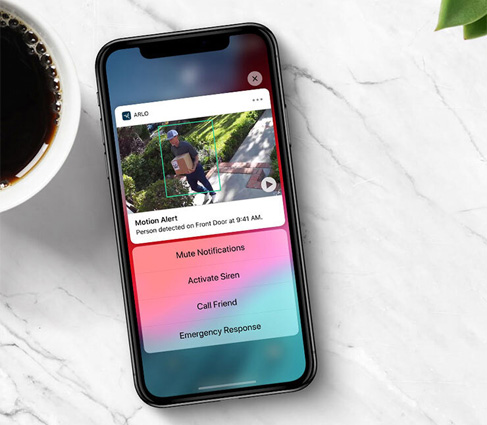
This completes the Arlo VMC2030 setup process without a Base station. After connecting your camera to WiFi, you can mount it at the location that you want to record. Just make sure that the camera is not aiming through a glass window or a similar transparent object.
Update Arlo VMC2030 Firmware after Setup Process
As soon as you install the camera, return to the Arlo secure app and check if any Arlo firmware update is available for your VMC2030. In case the camera needs to be updated, install the new firmware version.
Here ends our guide explaining how to complete Arlo VMC2030 setup. You got to learn the installation process with a Base Station and without a Base Station. Now, it is expected that you will be able to set up the camera easily as per the availability of the host device.
