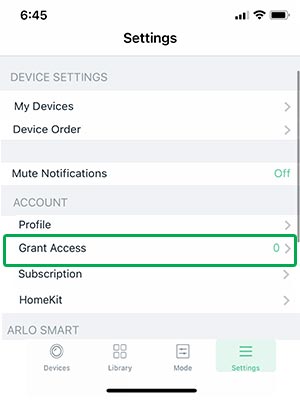The LED light on the Arlo camera flashes various colors. This light shows orange, blue, amber, and purple colors on various occasions. But, when the Arlo camera red light shows up, a lot of users get worried. If you are also one such user, the information given in this post will help you in a great way.
What Does Red Light on Arlo Camera Mean?
Before concluding anything, we want you to observe the occasions when the red light on the camera shows up. Does it happen at night?If yes, then know this is the Infrared light of the camera that is working under no light conditions.
Thus, if you see the red light on your camera at night, it means that the camera’s Infrared light is doing its work as it has detected the motion. It happens to improve the night vision. In case you want the red infrared light on the camera to work, you should enable Arlo Night Vision on the camera
Log in to Arlo app > Tap Devices > Select Device Card for your camera > Tap Night Vision > Enable the feature
The red light on the camera might also be the result of live viewing. Thus, it is not a matter of concern when you see the Arlo camera red light. However, if you are concerned that too many people are viewing the live recording, you can toggle off access to shared accounts. But, you can do this only if you are the primary account holder.
How to Turn Off Arlo Camera Red Light?
If you want the red light on your security camera to turn off, you simply need to turn off the Night Vision feature off. This will turn off the Infrared lights. You can do that by accessing the Settings of the camera via the Arlo app. Apart from this, denying access to secondary accounts to prevent live viewing can help. Here’s how to turn off access to shared accounts.
How to Remove Access to Arlo Shared Accounts?
- Launch the Arlo Secure app on your mobile phone or access my.arlo.com.
- Log in using your Arlo account details.
- Tap or click the Settings option.
- Tap Account > Grant Access.
- You will see a list of shared accounts (friends to whom you have granted access to live recording).
- Select Delete Friend.
- Choose Delete.
This is how you can remove access to Arlo shared accounts which in turn will reduce live viewing. Thus, the red light on the camera won’t show up anymore.
Summing Up
Now, it is time to wrap up the post that explained the meaning of the Arlo camera red light. We hope that after walking through the information given here, you will be able to take the necessary actions. On the off-chance, you are seeing the red light on the Arlo SmartHub, it is due to a long distance between your camera and Hub. In that case, you should relocate the Hub with respect to the camera.